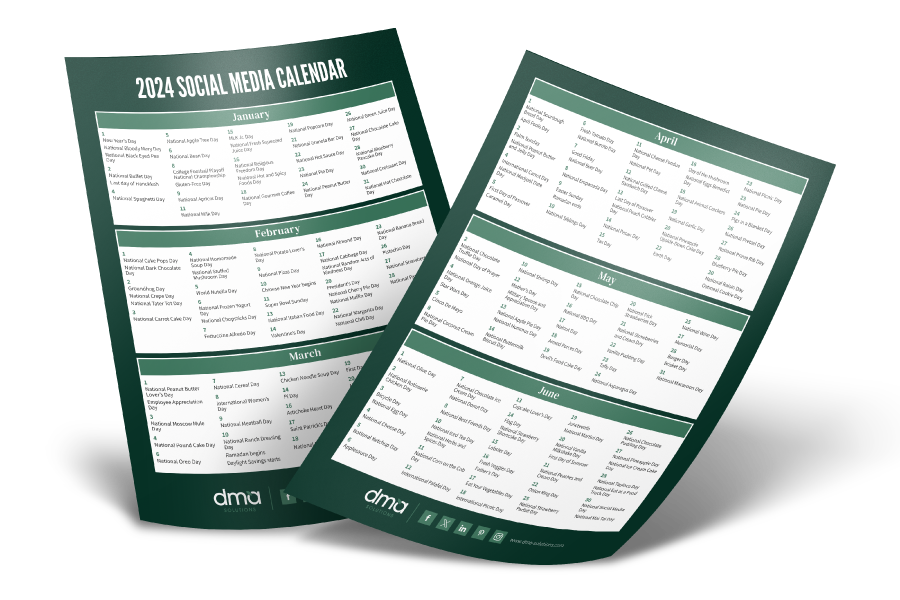Have you ever logged in to Facebook and seen ads for the pair of shoes you were looking at online the week before? Don’t worry, Facebook isn’t spying on you, you’ve just experienced the Facebook “pixel” in action.
So what is this mysterious Facebook pixel you may have heard about?
No need to be intimidated! The Facebook pixel is an html code, only about a paragraph long, that comes from Facebook and lives on your website. Once added, it “fires,” or records every time a Facebook user visits the pages it’s been installed on. So what can it really do for you? The answer is simple: you can have more precise measurement of your ads and advanced ad targeting. Keep reading to find out how and why this tool will elevate your social media marketing.
It’s easy to install.
Rest assured, you don’t have to be a web developer to use the Facebook pixel. The Facebook team has some very straightforward how-tos on their business pages, and the process ultimately boils down to simply copying and pasting a short bit of code to your website. Most website hosting platforms have a place for you to drop this code that will add it to all the pages on your site at once. After this code is added, you can use the “event” codes to track purchases, website visits, and even conversions on your forms. Once implemented, you’ll have the option to choose your pixel when setting up your ads. Now you’ll have an abundance of rich analytics at your fingertips.
It’s changing the way we advertise.
If you’ve ran Facebook ads before, you’re probably familiar with terms like “click rate” and “cost per click.” These terms help you understand how your ads are performing and if they are driving traffic to your website. But how do you know what happens after a Facebook user clicks on your ad? The Facebook pixel can help.
If you create an ad for a specific product in your online store, you can install a purchase code that will track when purchases are made. When installing, you can tell Facebook exactly what monetary value you feel this purchase is worth. Once installed, your ad will report ROI and tell you how much revenue was generated from your ad.
At DMA, we often use the pixel to understand our conversion rates and conversion costs. If we are running a promotion, we use the pixel to tell us how many people actually filled out a form and entered their information after clicking on our ad. This tells us how much we are paying per conversion. It also tells us how our landing pages are working. If we see that thousands of people are clicking our ad on Facebook but not many people are entering information and submitting forms, we know that something on the page is not engaging enough to convert visitors. With the Facebook pixel, we’re learning how to target better, write more engaging website copy, and create promotions that consumers will respond to.
The Facebook pixel is a powerful tool for retargeting.
As mentioned, you have the pixel to thank for the relevant ads you see in your sidebar every time you login to Facebook. These are just examples of smart businesses and marketers in action who are actively targeting you because you’ve shown interest in their products. When you add the Facebook pixel to your entire website, the pixel begins to track traffic from Facebook users just like you.
Take this example; let’s say you’ve logged in to Facebook on your laptop, and in the morning, when you’re craving a protein-packed smoothie, you look up a recipe on your favorite website (these are our favorite by the way). When you visit the smoothie page, the pixel “fires” and Facebook stores your visit. Now, as a strawberry marketer, I can create an ad featuring our latest smoothie recipe and target you, along with all the people who have visited my smoothie page. This kind of retargeting nurtures people that have only engaged with your brand on occasion, and it is effective in moving them further down the path to purchase by providing content that best appeals to them. So as a consumer, you benefit from being served ads you’re more likely to be interested in, and as a marketer, I benefit by investing my advertising dollars in consumers that are most likely to generate a return on that investment.
The Facebook pixel has given us yet another level of analytics to learn from. Whether you’re just starting out with social media advertising or you’ve had years of experience with Facebook’s Ad Manager, you will benefit from understanding how these analytics tell the story of how you’re connecting to consumers. If you’d like to learn more and hear how DMA can help you become a better advertiser, reach out to us for a Social Media Assessment!