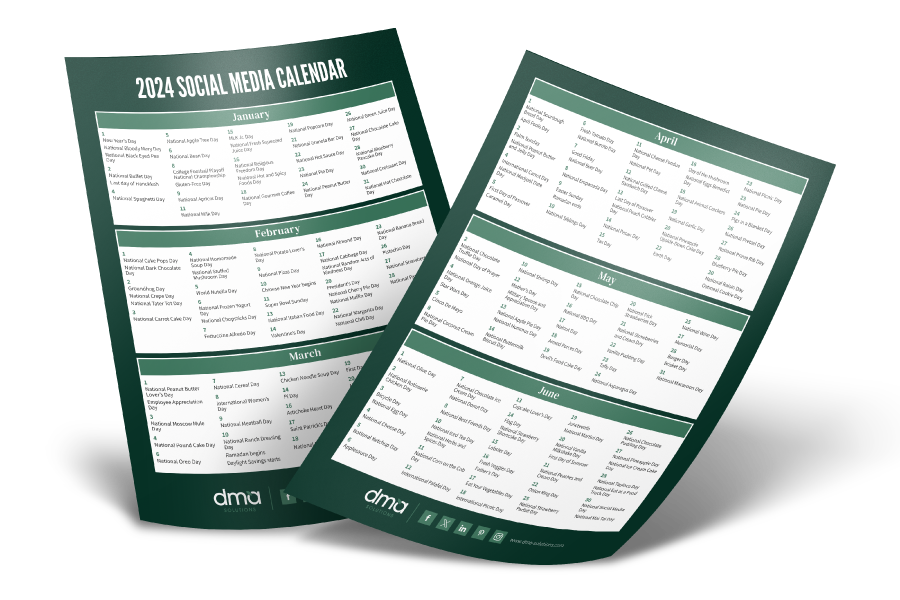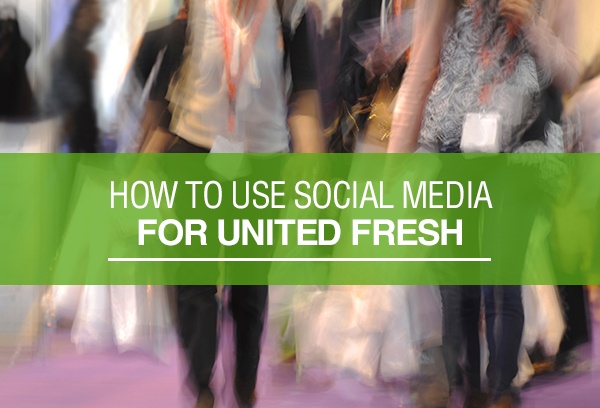 With the United Fresh Produce Show just 30 days away, now’s the time to start putting your social media plans into place in order to maximize your overall tradeshow experience. As we enter this 30-day stretch until Chicago, prepare yourself and your team to be successful on social media at the event with these tips:
With the United Fresh Produce Show just 30 days away, now’s the time to start putting your social media plans into place in order to maximize your overall tradeshow experience. As we enter this 30-day stretch until Chicago, prepare yourself and your team to be successful on social media at the event with these tips:
Craft and schedule content before you leave.
Before you leave, make sure you have at least one post per day per platform scheduled to promote your activities at United Fresh. You’ll want to include your booth number, the event hashtag, and tease some interesting things attendees can expect when they visit your booth. Schedule this content before you leave for Chicago to send in the morning while other attendees are checking their phones before heading to the show floor or meetings.
Tag brands and people by username.
Based on who you hope to see and connect with at the show, work from a list of prospects and research their social media handles before you get to Chicago. When it comes time to walk the show floor, you’ll be equipped to include their usernames in your posts when applicable. These mentions will also help a social media manager (who may or may not be attending United Fresh) stay connected and engage with social mentions more easily.
You can view the list of 2015 exhibitors here.
Follow the official event hashtag.
This year’s official hashtag is #UnitedFresh2015. United Fresh (@UnitedFresh) also uses #UnitedFresh for general association news and updates. Follow both hashtags across social media to join in on the conversation.
Make time to take quality photos.
We know your time is precious on the show floor and limited when it comes to photography, but it’s more engaging to include photos in your social media posts. Avoid taking photos in front of direct sources of light or projector screens (the light will wash out details in the shot). Use photo filters and editing tools in Facebook and Instagram to make quick touch-ups before you click upload.
If you’re sending a photo to a remote social media manager, be sure to provide any details and context you can so he or she can share appropriately. Include names or usernames and provide some details about what’s happening in the photo for him or her to include in the social message in a way that’s relatable to other attendees.
Let the apps do some of the heavy lifting.
There are tons of free apps out there that will help you organize, share and engage live from the show floor with ease.
Here are a few of our favorites:
Hootsuite – Syncing your Twitter account with Hootsuite is free and a breeze. You’ll be able to setup streams with specific hashtags that you refresh in the app without having to start a new search in Twitter each time. Get it for iOS or Android
Layout for Instagram – Layout is the official collage app for Instagram (released earlier this year) that allows you to create amazing photo collages with ease. Whether a few group shots or a few different booths you’re excited about on the show floor, you can share them together in one post with this useful app. Get it for iOS | Get it for Android
Repost for Instagram – This app allows you to repost (or #regram) photos that have been shared on Instagram. Instead of re-creating great photos yourself, use this app to regram them on your account in a snap. You can also show attendees a little extra love by regramming the great picture(s) they took with you or at your booth with a special thank you caption. Get it for iOS | Get it for Android
Pro-tip: turn on real-time notifications for all your social media apps, so you can chime in on conversation and respond quickly to @mentions when you have a few free minutes.
It’s a whirlwind for sure, but well worth the connections you’ll make and the content you’ll share with your followers. With a little bit of planning before United Fresh, we believe that social media can be both a tool for making valuable brand connections and fun for the person who’s able to make them.
{{cta(‘3de60b2b-1bb3-4585-b10b-c5a1f259a5f1’)}}