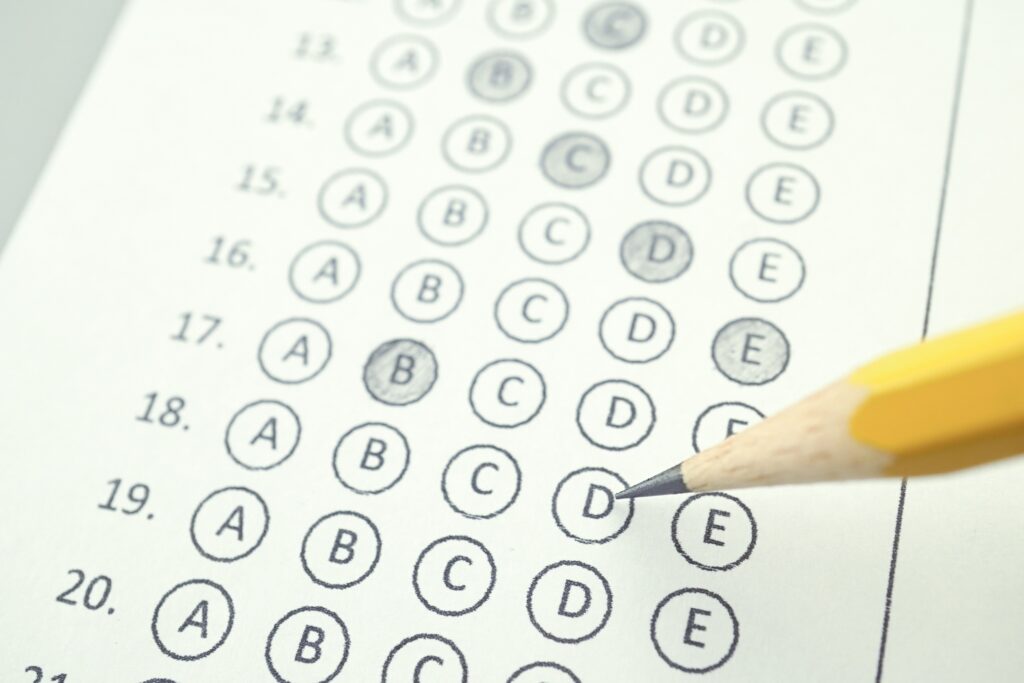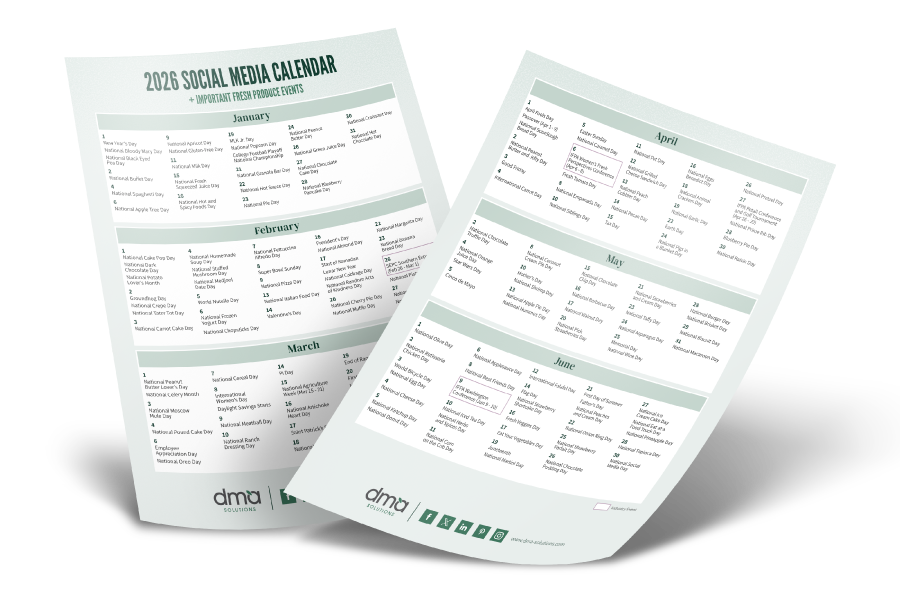We know it can be challenging to come up with new and engaging content day after day to keep your audiences engaged on social media. I’ve been there – the struggle is real! That’s one reason we’re loving the polling feature that has become available across social networks, particularly Twitter and Instagram. While Twitter polls have been around for some time, Instagram has now added this feature through Instagram stories. Now you can effortlessly engage your audience to share their opinions with you with the tap of a finger. We’re sure you’re eager to get started with this fun feature if you haven’t already, so read on for some ideas on how to get started.
How to: Use Twitter and Instagram Polls
Ask “yes or no?”
You can’t go wrong with a simple yes or no question. This gets straight to the point and eliminates any excess information. While Instagram polls currently allow just 2 options, Twitter lets you add up to 4. You can even spice up your answers for younger audiences by making a simple ‘yes’ a ‘YASSS’ and a ‘no’ a ‘NO WAY.’ Keep these polls fun and light hearted so audiences are excited to respond and don’t feel forced to reply.
Give them multiple choices
If you want to ask audiences what kind of recipe they would like to see you post with your product, you can give them the options of “Breakfast,” “Lunch,” “Dinner,” or “Dessert.” By having audiences provide this insight, you’re not only boosting engagement, but you’re also learning and understanding preferences that will help you create content in the future that they will be more likely to respond to.
Try “this vs that”
Another fun way to engage your audiences is to put two pieces of your content together and ask audiences which they prefer. This is a great poll option to create awareness of your products/recipes by showcasing multiple at a time. For example, if you know that “National Cookie Day” is coming up and you have several cookie recipes, ask audiences which one is their favorite. By creating a poll around a trending topic or holiday, you’ll see your engagement and poll responses get even higher!
Once you’ve executed your poll, make sure you go back to check on how they performed. Since the logic behind running these polls is to gain consumer Intel, you need to see how the audience responded and reflect on how you can put this information to use in the future to better your brand. If the majority of your audience answered that they would like to see you post breakfast recipes of your product, keep that in mind when it comes to creating future content. Knowing that Instagram polls are housed in the stories feature which disappears after 24 hours, check this handy guide to find out how to see those stats after the 24 hour period.
Have you tried out Twitter or Instagram polls for your brand? Let us know how they turned out!
Have something to add? Leave us a comment below or reach out to us on Twitter @TheCoreBlog!
{{cta(‘fbc3d34f-cf67-49f8-9826-6a9a4c06733c’)}}