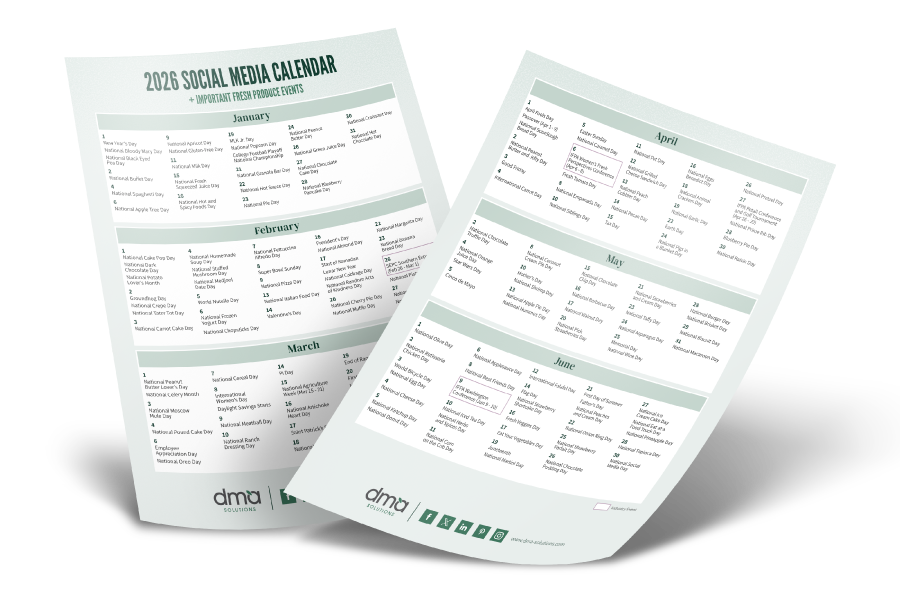Now that you have mastered Instagram Stories, it’s time to give Instagram Highlights a try! So what’s the difference, anyway? It’s simple: Instagram Highlights work very much like regular Instagram Stories except that they will not disappear after 24 hours. Once you add an item to your highlights, it will stay in the small circles right beneath your bio for as long as you decide to keep it there.
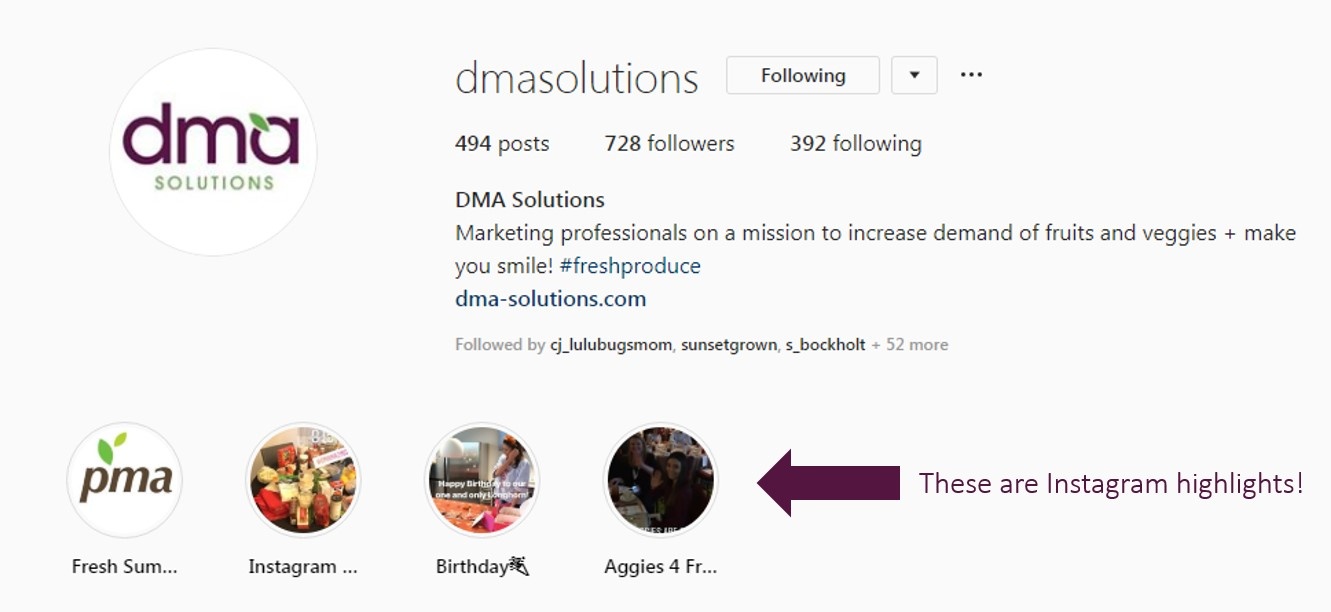
Highlights are essentially a way to make stories content evergreen and integrate them into your curated Instagram feed. There are a couple different ways to create highlights: 1.) you can post to a highlight directly from a currently existing story by clicking on the “heart” highlight button in the bottom right hand corner, or 2.) you can go into your archives to find any story that you’ve posted before and add it from there.
How to Create an Instagram Highlight
To create a new highlight, you simply click the “+ new” circle underneath your bio. That will take you to an archive of all your previous stories, where you can easily select photos by tapping on each one you’d like to add to a specific highlight. After you press “next” to continue on, you will have the chance to name your highlight as well as edit the cover photo.
There are a few things to keep in mind. First, while Instagram will allow you to name highlights using up to 15 characters, only 10 characters will actually be visible on your page, so a good rule of thumb is to aim for 10 or fewer. Another important thing to note is that whatever photo is selected as the cover photo will appear in the highlight circle that lives on your page, so this photo is very important. We recommend choosing something that makes sense within each specific highlight theme and also is fully visible within the circle. It is also an option to have branded backgrounds for each highlight! These look amazing, but as long as you have photos that make sense and aren’t cut off, you are still in great shape if you skip this option!
Check out how @SUNSETGrown created perfectly branded backgrounds for their highlights:
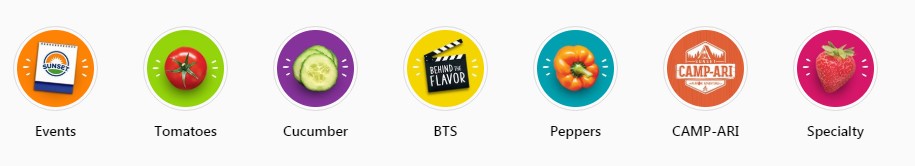
Highlights are on the rise, and businesses should be capitalizing on this opportunity to reach their customers. But how exactly should you be using them?
5 Ways to Use Instagram Highlights
1. Take us behind the scenes.
 We say it over and over again, and it still reigns true—people LOVE behind-the-scenes looks into companies and brands they follow. More and more people are caring not just about the products they buy, but also about companies’ values and overall personality. Highlights are a great place to showcase who you are! Some of our favorite ways to do this at DMA include giving viewers an insider’s perspective of our Instagram day photo shoots. Most recently, we used Instagram stories and highlights to take you behind the scenes at PMA Fresh Summit to discover “What Blew Us Away”—live in the moment!
We say it over and over again, and it still reigns true—people LOVE behind-the-scenes looks into companies and brands they follow. More and more people are caring not just about the products they buy, but also about companies’ values and overall personality. Highlights are a great place to showcase who you are! Some of our favorite ways to do this at DMA include giving viewers an insider’s perspective of our Instagram day photo shoots. Most recently, we used Instagram stories and highlights to take you behind the scenes at PMA Fresh Summit to discover “What Blew Us Away”—live in the moment!
2. Teach us “how-to.”
If you have a popular recipe or a trick of the trade that you think would be fun to share, this is the perfect opportunity to showcase it in a casual and interactive way! You can use short videos, photos, boomerangs, and polls to do this.
3. Make product offerings.
Even though you are likely already showing the products you offer on Instagram, highlights are a great opportunity to feature product spotlights or to enhance the product offerings you already have featured elsewhere. Since you can add text, draw in arrows to bring attention to a certain part of the photo and add .gifs—customers will be able to interact with your products in an entirely NEW way!
4. Show off your company culture.
This is another opportunity for your audiences to get to know the people who make your brand amazing! Showcasing this side of your company will set you apart from other brands who are doing similar things in other regards. You can get started on this by posting photos from events like birthdays, company retreats, community service activities, and office parties, just to name a few.
5. Share user content.
While sharing user-generated content takes almost no effort on your part, these posts may be some of the most impactful messaging other potential customers see on your page. When users tag you in their posts, these will be sent to your direct messages, where there is a handy button you can click and easily add tagged posts to your story. From there, you can create a highlight reel showing all the love your brand is receiving!
Incorporating Instagram Highlights into your social media strategy? Tweet us @TheCoreBlog and let us know how it goes!
{{cta(‘1ae4ca72-b91f-4c73-b8ba-b135cc1eee37′,’justifycenter’)}}