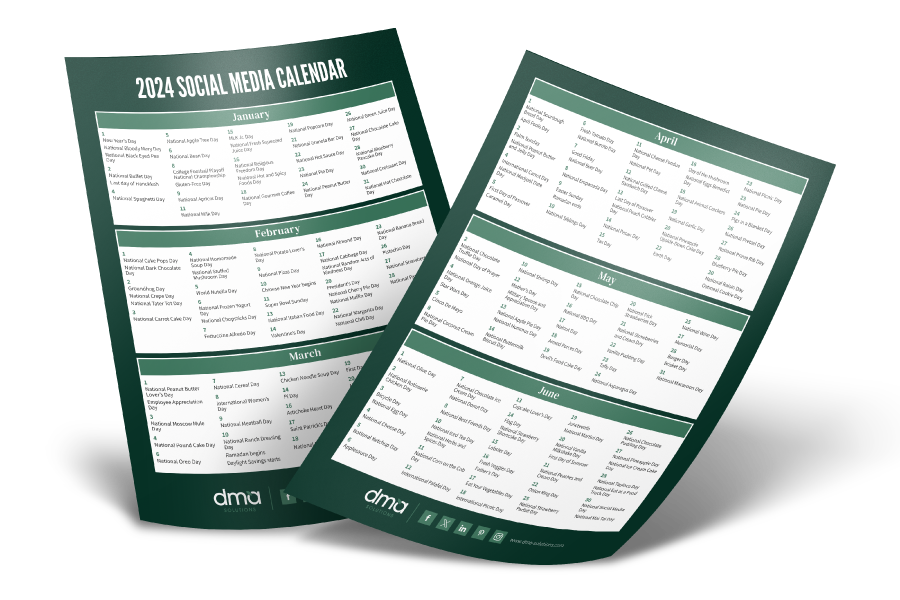The time is here, fresh produce marketers and the countdown has started to our industry’s annual Fresh Summit event scheduled for October 13 – 15, 2020. Before you get too comfortable thinking you have a month to get your plan together, think again. Buyers will be perusing the virtual tradeshow portal starting Monday, September 28, giving you approximately two weeks to get your Marketplace page assets in order.
After receiving our very own Marketplace page access on Tuesday from PMA, here are a few updates and pointers we felt it necessary to share as you get started preparing your virtual presence.
Optimizing Your Company Profile
Each exhibiting company will have a Marketplace page to optimize so that buyers and attendees are easily able to find your company during the buyer preview and during the show at large. During our webinar last week where we presented Planning for a Successful Virtual Fresh Summit, we were not exactly on point with our explanation of how to use keywords effectively and now have more clear direction from PMA. There are multiple ways to optimize with “key” words:
1. Pay Attention to the Categories You Selected When Registering
When you apply for a Marketplace page and register yourself as an individual, you will be asked a series of questions that allow you to select pre-populated answers. When selected, these pre-populated answers help match you with buyers that have identified your answers to the questions with their needs.
2. Add Keywords to Your Company Profile
One of the ways we are able to optimize with keywords is by incorporating them into your company’s profile. If there are terms that are not included as part of the process in the registration process, be sure to weave your keywords into the company description to ensure people can find your page. By doing this, the AI built into the system will easily identify your Marketplace page when a buyer conducts a search for the products that you sell. In addition to your company description, you will also have the opportunity to include your company’s contact information, main email address, phone number and website link in the company profile.
3. Include Keywords in Your Personal Profile
Each person that is registered for Fresh Summit has a personal profile that is separate from the company’s page. We recommend that the keywords used in the company description are also incorporated into each of your team members’ personal profiles attending the show.
Marketplace Page Marketing Opportunities
One of the benefits of working within a virtual tradeshow platform is that the system offers a standardized way for people to present their products and services. Do not let the simplicity of the Fresh Summit Marketplace page throw you off your game. You have an opportunity to add color, photography and life to your page by taking full advantage of the parameters that have been set forth by the system. Here’s where you can enhance and bring life to your Marketplace page:
1. Upload a Background Photo
Adding a background photo will instantly bring your Marketplace page to life. Showcasing your farm, your new product or a piece of graphic design that accentuates your messaging from the show can be just the expression your brand needs to stand out amongst the competition.
2. Share a Video or a Creative Image
At the top of your Marketplace page, there is a section that is 1200 x 675 px that can house either a creatively designed image, photo or video. We recommend that you take full advantage of this opportunity to feature a video that packs a punch and keeps buyers wanting to know more about your newest offering or showcases a demo. When it comes to video, remember that it doesn’t have to be perfect but it should be informational and helpful to the viewer. To share a video, you will first need to upload your video to YouTube and simply add a link in the placeholder that the portal offers.
3. Add Exhibitor Highlights
This feature in the Company Profile section of your Marketplace page offers you the chance to provide “featured content” to buyers and information seekers in attendance. Consider using this feature of your page to showcase/advertise activities that you want prospect buyers to know about things taking place in your booth, like a product demo, field tour or launch of a video featuring a new product. When it comes to Exhibitor Highlights, get creative with your positioning to draw in the traffic to your page.
4. Get Your Documents Prepared
Within the Company Profile section, you also have an opportunity to upload an unlimited number of “Documents” that buyers can easily download and take away from the show to keep. It goes without saying that you should not include anything here that is proprietary and instead, focus on providing access to PDF documents including information that you feel comfortable sharing with a prospect buyer or a competitor. Many people will share product sell sheets, product availability charts, sales toolkits and other helpful information for buyers in this section.
Prep Your Marketing & Sales Teams
Once you’ve logged into the Fresh Summit tradeshow portal, you will understand the importance of your team’s ability to navigate the portal and the tools that are available for companies to connect with sales leads at the show. In fact, with only one day under our belts in the system, we are still learning and will keep you posted. For now, we do recommend that you start to consider the following in preparation for the show relative to team involvement:
1. Give Specific Directions for Registration
When you completed your application for a Marketplace page, you answered the very same questions that your team will answer when they secure their badge for the show. Unless you are planning to register everyone individually, we recommend that you create a document that includes a link for each person on your team to use when registering along with instructions on answering the questions properly for your company. Because the system will use AI to match buyers to the right exhibiting companies, your team’s unity when filling out the forms for registration is imperative! PMA offers this document to help you prepare for this process.
2. Explore Meeting Capabilities
As an exhibitor, you will have two blocks of meetings to manage within the portal, 1) for your business directly on the Marketplace page and 2) for each individual. When on your company’s Marketplace page, the first thing you will notice are your company’s available meeting times. This cannot be changed and due to the global nature of the tradeshow, these times have been strategically chosen by PMA to help people connect throughout the show based on varying time zones. The second place where meetings will be managed is on your individual profile. Here you are able to manage the times you are available and unavailable.
3. Lead Tracking & Contact Rating System
Because there aren’t any meetings set yet and while people are still entering their registration information, the portal is not able to help connect your sales team with people at this time. When this feature is available, you and your sales team will have the ability to manage “contacts” that are most important to you, rate them using a star rating system and add notes right in the portal. As long as your team is fully registered and connected to your booth, everyone on your team should be able to see all of the contacts being made and meetings taking place.
4. Analytics Will Be Available
When you’re logged into your Marketplace page, there is a navigation on the left hand side for exhibitors. When clicking on “Home”, you will notice a shaded box marked “Analytics.” This is where the portal will report on key metrics such as:
- # of Profile Views
- # of Contacts Made
- # of Contacts Scoring
- # People Bookmarked
- # Meetings Confirmed
These metrics will not only help you and your sales team keep track of the business being generated as a result of your participation in the show, it will also provide intelligence for you to share with your leadership team after the show.
As more information becomes available, look to PMA and to our team at DMA Solutions to help keep you in the know about Fresh Summit. It is important that we rally and share marketing advice to those navigating this virtual event for the first time.
Following are more resources you may find helpful with regard to Fresh Summit:
- Webinar: Planning for a Successful Virtual Fresh Summit
- 7 Things to Consider as you Plan for a Virtual Fresh Summit
- Determining the Value of Virtual Tradeshows
- Apply for a Marketplace Page at Fresh Summit
- Resources for Current Exhibitors
Remember, if there is anything our team can do to help you prepare for the show smarter, please feel free to connect with us and schedule a meeting, info@dma-solutions.com or fill out this form and we’ll be in touch.
{{cta(‘b719c973-8313-4ebb-b21a-65a2b6464100′,’justifycenter’)}}